[微信小程序]动态slot的使用
slot,Vue中叫做插槽,是向组件中插入内容的容器。小程序是支持动态slot的。
下面使用动态插槽建立一个完整的tab切换组件。
建立组件
组件的路径为components/tabSwitcher/tab-switcher
启用多slot支持
在组件的.js文件中添加下面代码:
options:{
multipleSlots: true
}
定义组件的properties
在组件的.js文件中添加下面的代码:
properties: {
titleList: Array
}
组件WXML
<view class='tab-box'>
<view class='tab active' wx:for='{{titleList}}'>{{item.title}}</view>
</view>
<view class='tab-list-box'>
<swiper class='tab-swiper'>
<swiper-item class='tab-swiper-item' wx:for='{{titleList.length}}'>
<scroll-view class='tab-scroll-view' scroll-y>
<!-- 这里就是重点,组件会生成多个slot,个数等于titleList的长度 -->
<!-- 名称分别是slot0、slot1...slot[titleList.length - 1] -->
<slot name='slot{{index}}'></slot>
</scroll-view>
</swiper-item>
</swiper>
</view>
组件WXSS
.tab-box {
position: fixed;
left: 0;
top: 0;
right: 0;
display: flex;
justify-content: space-around;
height: 90rpx;
line-height: 90rpx;
text-align: center;
}
.tab-box .tab {
flex: auto;
font-size: 26rpx;
color: #191919;
}
.tab-box .tab.active {
position: relative;
font-size: 30rpx;
font-weight: bold;
}
.tab-box .tab.active::after {
content: '';
position: absolute;
left: 50%;
bottom: 0;
transform: translateX(-50%);
height: 4rpx;
width: 48rpx;
background-color: #00bb2c;
}
.tab-list-box {
height: 100%;
box-sizing: border-box;
padding-top: 90rpx;
}
.tab-list-box .tab-swiper, .tab-list-box .tab-swiper-item {
height: 100%;
}
.tab-list-box .tab-scroll-view {
height: 100%;
}
使用组件
在页面的.json文件中引用组件:
"usingComponents": {
"TabSwitcher":"../components/tabSwitcher/tab-switcher"
}
定义组件需要的数据
在页面的.js文件中添加下面的代码:
data: {
titleList: [{
title: '未开始'
},
{
title: '进行中'
},
{
title: '已结束'
}
]
}
在页面WXML中使用组件:
<TabSwitcher titleList='{{titleList}}'>
<!-- 这里就是动态生成的slot内容,名称和组件的slot name一一对应 -->
<view wx:for='{{titleList.length}}' slot='slot{{index}}'>
<!-- 这里放自己需要的内容 -->
{{item}}
</view>
</TabSwitcher>
最后的效果是这样的:
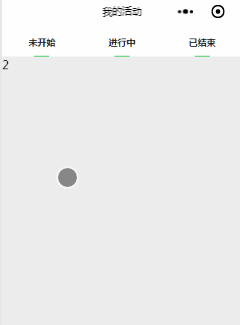
这里代码还未完善,tab都是active的样式
总结
微信小程序的文档中并没有写明slot支持动态生成。
实现类似的功能也有很多途径,不一定非要用动态slot。